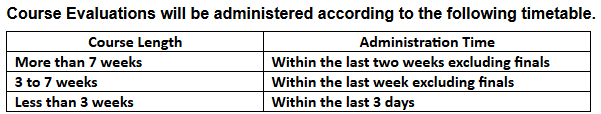Click a question below to expand and reveal the answer. Click it again to collapse it.
Course Evaluations & Surveys (formerly EvaluationKIT) by Watermark™ streamlines the process of capturing student feedback across your institution. Through a central system with automated, information-rich reporting, you can ensure that you have access to the data you need to monitor quality and make timely, actionable decisions to improve teaching and learning.
To view your courses for the semester and the survey start and end time of each please follow these steps:
- Log into Blackboard Learn
- Go to the My GU tab > "Course Evaluations & Surveys (formerly EvaluationKIT)" module
- Click the "Click here to access your Course Evaluations & Surveys (formerly EvaluationKIT) instructor dashboard" link
- At the top, click "Manage Courses"
- Find the project named for the semester of interest
- Click the "View Details" button in the View column to the right of that project
- You should now see your courses listed with survey start and end dates
**Please contact the Help Desk if you see any discrepancies with your courses or their survey dates.
***Please remember the survey dates are scheduled according to the IPM using the duration, semester, and end date of each course.
This information is available below in the "When are students surveyed?" link or here
Below are some suggestions on how to discuss these evaluations with students.
- Designate time in class for students to complete evaluations, and let your students know when and why. Please remember that according to the IPM, faculty are not to be present in the classroom during administration of the course evaluations.
- Let students know that you value their honest and constructive feedback, and that you use their feedback to make improvements to your courses. Consider sharing some examples of how you have changed your courses as a result of student feedback.
- Share that you're interested in both positive and negative feedback on the course. What aspects of the course and/or instruction helped them learn? What aspects might be changed to help future students learn more effectively?
- Describe the kind of feedback you find most useful. In most cases, specific feedback with examples is more useful than general statements.
- Remind students that evaluations are completely anonymous and instructors do not see this feedback until after final grades have been submitted. This is important, as many students don't realize these facts.
- Share that you are the primary audience for their feedback, but that others may read their evaluations, including department and school administrators.
- Consider including language in your syllabus that addresses student evaluations. This alerts students to the fact that they should also pay attention to their learning experiences throughout the semester and makes them more mindful of their responses in the course evaluations.
- Example verbiage: At the end of this course you will be asked to complete an evaluation of this course. It will be a chance to reflect on what we have accomplished and to propose ways the course might be modified for your peers in the future. Your feedback on the course is extremely valuable to me. I read my students' comments carefully and use them to improve the course the next time I teach it.
Please note that the course evaluations are anonymous and that I won't see the results until after the grades for the course are submitted, allowing you to provide honest and constructive feedback. If you have feedback to offer before the end of the semester, please let me know. When it's time to submit your evaluation, you will receive notification through Blackboard Learn as well as email reminders. Please be sure to submit your feedback by the due dates indicated in those notifications.
Access your dashboard through a link located in one of three places:
- In the email notification
- In the pop-up alert in Blackboard Learn
- In the ”Course Evaluations & Surveys (formerly EvaluationKIT)” module on the My GU tab. (Please note this module is only present during the course evaluation period.)
Beginning Fall 2022, reports can be viewed in Course Evaluations & Surveys (formerly EvaluationKIT) 10 days after the course has ended. These results can be accessed by clicking ”Project Results” from the ”Results” dropdown in the dashboard. You will then have the option to view results for each of your courses that have entered the review period (10 days after the course ends). You can also view past course evaluation projects by entering a term and year into a search box.
Response rates can be viewed in Course Evaluations & Surveys (formerly EvaluationKIT) when evaluations are open. These can be accessed by clicking ”Response Rate Tracker” under the ”Results” dropdown in the dashboard. You will then have the option to view response rates for each of your courses.
EvaluationKIT makes it easy to:
- Engage students in meaningful evaluation of teaching and learning;
- Design custom surveys and allow departments and faculty to add their own questions;
- Boost response rates to ensure broad participation and meaningful data;
- Simplify survey processes for team-taught and cross-listed courses;
- Get your course evaluation and survey system up and running in just a few days.
Students are typically surveyed within the last two weeks of classes, excluding finals week. However, this timeframe varies for courses that have different term schedules. Students will receive notifications to alert them to any open course evaluations.
The duration of the survey also varies depending on the duration of the course, according to the IPM. The following table outlines the survey administration timeline in accordance with the course length.
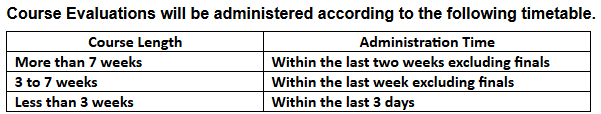
All evaluation survey results will become available 10 days after the course ends. Faculty will receive an email notifying them that results will soon be available.
Course Evaluations & Surveys (formerly EvaluationKIT) offers a number of tutorials and articles to help you best understand how to access results and build reports. To access these, login to your Course Evaluations & Surveys (formerly EvaluationKIT) dashboard, click on the question mark icon in the top right corner and select ”Help Center.” This will direct you to an archive of help articles and video tutorials.